[Important Notes]
User registration has been discontinued since Ver 1.6 (*1, *2).
The functions that require user registration (Pro Feature) can be used without registration from Version 1.6.
If you upgraded to the pro version by in-app purchase, you can use the following new features added to the pro version without re-purchase(*3).
・File Exporter (Export as a separate file to reflect playback speed and pitch)
・Sharing function to copy files to other applications, the cloud, etc.
・Equalizer (EQ) function (Coming Soon)
Previously registered users will need to upgrade to a pro version via in-app purchase in order to use these features.
*1 The registration function for previous versions will be available until March 31. You will no longer be able to sign in. If you use the pro version function in the previous version, you need to upgrade by in-app purchase.
*2. All registered information will be discarded.
*3 Log in to your device (App Store) with the same Apple ID you used when you purchased it. If you are logged in with a different Apple ID, you will be charged for a new purchase.
mimiCopy is a music player app designed to assist musicians learn-by-ear. It offers a selection of useful features such as waveform view and playback speed/pitch control.
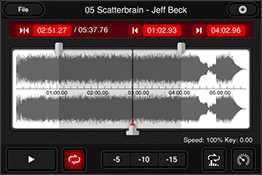


Time stretch function for playing back at different speeds without any change in pitch.(Speed Control Range: 50%-200%)
Ideal for slow playback of fast phrases.
Select up to three loop positions. You can focus on the intro, hook, and guitar solo, to name a few possibilities, and drill down to those areas for repeat listening.
Flexible audio routing settings that let you control which audio channels you listen to. Selectively listen to the right channel, mix both left and right channels while outputting just the right channel to headphones, and more. You can now listen to clips in a much easier manner.
Folder playback. You can arrange multiple tracks in playlist format and replay them. This is ideal not only for learning a piece of music, but when studying a subject.
Add a text memo to each track. Take down the chord or melody of a song on the spot.
Waveform view for easily skipping to a desired segment or setting a loop.
Quick rewind function for going back to replay just the few seconds that you've missed.
Supports importing of tracks from your Music library.
Universal app (supports iPhone, iPod touch, and iPad).
Suggested Usage
Mimic instrumental tracks.
Transcribe speeches, interviews, conferences, etc.
Enjoy seminars and podcasts at faster (or slower) speed.(High-quality time stretch engine makes listening easier than with iPod's generic 1/2x and 2x playback)
File import via WiFi or USB.
Supported formats mp3 m4a aiff wavRequirment:
Compatible with iPhone 4 or later.
Requires iOS 6 or later





